Imagine, you’ve just bought a laptop and you’re excited to take it with you to work outside your local coffee shop on a sunny day, only to find you can’t see a thing on your so-called outstandingly sharp laptop screen and have to return back to the office.
You think to yourself, why did I even buy a laptop in the first place?
How to avoid this from happening to you:
Low brightness in a laptop screen can have several causes.
When you’ve tried all the screen settings to increase brightness and contrast, what it boils down to is “NITs”. NITs are units that measure the brightness capability of any given screen or monitor, meaning exactly how brightly they can shine. NIT is short for the Latin word “nitere”, meaning “to shine” and is a measurement equivalent to the light given off by one candle per square meter.
Most laptop NITs measure at 200-300 NIT’s and are adequate for indoor use.
However, if you think you’ll be utilizing your laptop in less than ideal brightness conditions – you’ll need at least 400-600 NITs and may prefer to purchase one with a display capable of 1000-1200 NITs.
Keep in mind that the brighter the display, the more expensive the computer but like most things in life and in business, you get what you pay for.